How to set up easyfundraising for your cause
Ready to start raising free funds every time supporters shop online? Here's how to set up a new cause on easyfundraising, it's completely free and as the name suggests, easy! You'll also find our recommended next steps to help you get your fundraising off to the best possible start.

1. Register your cause

Register your cause for free
Visit https://www.easyfundraising.org.uk/register-your-good-cause/ and follow the simple steps below to complete registration.
🪙 Enter your cause name (use your charity's full registered name, affiliated football club name or name which makes your cause easily identifiable)
🪙 Create account, with name, email address and phone no.
🪙 Confirm if your cause has charity status or not (non-registered charities can still raise with us, this is just to aid verification)
🪙 Enter a description of your cause - what you do, who you serve and your need for funding
Once the above are completed, you will have a cause provisionally registered on easyfundraising. You will then have access to a cause profile as below, but will not be able to start raising funds until your cause has been verified as a legitimate good cause. This can take a few days and our customer support team will be in contact if more information is required.
2. Try it out - raise your first donation

You're your cause's first supporter, so get your fundraising off the mark!
As soon as your cause is registered and verified, you can start raising funds. And, as the cause admin, you are automatically your cause's first supporter. It's far easier to explain to others how easyfundraising works if you try it yourself, plus it will be a great feeling seeing your total move off that zero!
🪙 Choose a retailer you want to shop with from the list of 8,000 - when logged in, there is a search box at the top of the screen and you can search for one you know, or browse the full list by clicking 'Shop by category' top left.
🪙 Once you have found your retailer, click 'shop now' and you will be transferred to their website. Then you just shop as normal and a percentage of what you spend will be raised for your cause, courtesy of the retailer!
🪙 Look out for a donation confirmation within 2 days of you completing your purchase. The amount raised will also be added to your cause total displayed on your cause page. How easy was that?
3. Remember to keep raising
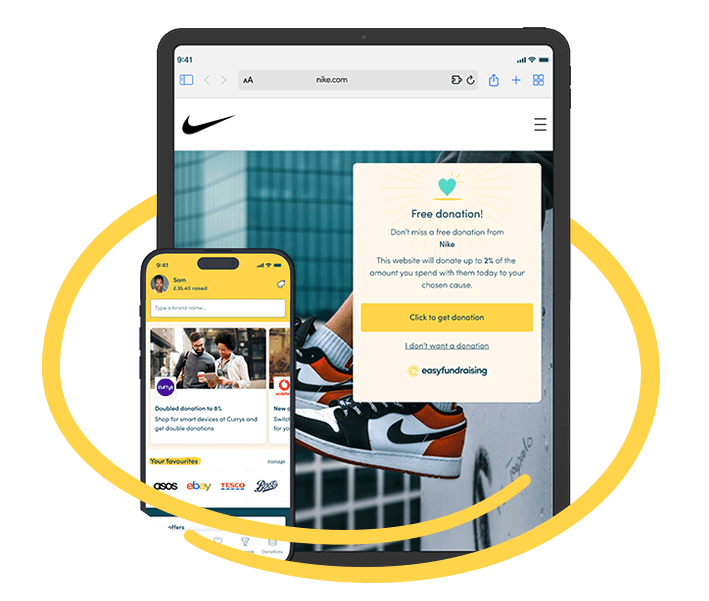
Never miss a donation when you shop via your computer or mobile
Once you complete your registration, you will be prompted to install the donation reminder. If it's your own equipment and one you will be shopping online via, accept the installation.
For a donation to be collected as you shop, you must start your shopping journey at easyfundraising's app or website. BUT if you forget and land on the website of one of our 8,000+ retailers directly, the donation reminder will pop up to tell you to activate your easyfundraising account and with a matter of clicks, you can continue shopping knowing your donation will be collected. Those who use the donation reminder raise up to 5x more per year than those that don't!
Then, if you like shopping from your phone or tablet, download the easyfundraising app available on the app store or google play store.
With our app, you can shop in the same way as described above. And within our app is the option to enable a mobile donation reminder too, incase you forget to open your app before you start your shop!
4. Speak to one of our fundraising specialists

Our fundraising specialists are on hand to help you get off to the best possible start
Our fundraising specialists offer a free call to all cause admins (those who have registered a new cause on our platform). Over a short phonecall at a time convenient for you, they will cover the following:
🪙 How to update your cause page
🪙 How easyfundraising works
🪙 Payment details and how frequently you will be paid
🪙 How to recruit and engage with supporters
🪙 Resources available to you
Plus all the hints and tips they know from their many years of fundraising experience. You can also ask anything you're unsure of and can reach out to your assigned specialist whenever you need.
5. Optimise your cause page
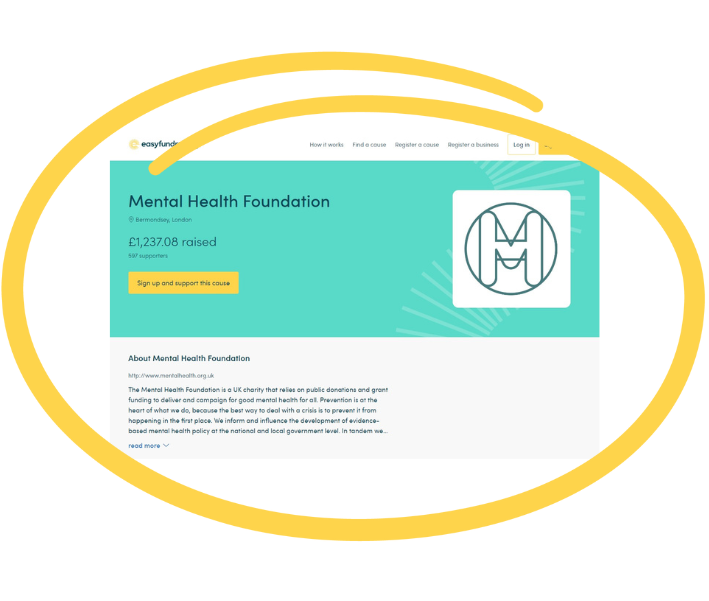
Use your cause page to tell your cause story
Your cause page is really important. If supporters are searching for causes to support, this is your chance to appeal to them and choose your cause as the one they want to shop and raise for! Or if supporters you have referred land on your page, they need to know all about the cause to know it's the real one. Get this done as soon as you can after your cause has been verified.
🪙 Head to your account profile and look under 'cause settings' and click 'edit cause information'.
🪙 Be sure to add your logo or photo that represents the work you do.
🪙 Add a clear description of what you do and why you need to fundraise.
The page will automatically update with the supporter count and donation total - there's no better improvement to your page than growing those totals!
6. Recruit more supporters

Spread the word to your community that they can support you for FREE!
Head to the 'Promote my cause' section of our website where you will see a selection of ready-made resources to help you recruit supporters. Many of the ready-made online templates will automatically add your unique cause link, so you don't have to! You'll find:
📣 Seasonal messaging which helps you encourage supporters to raise for you on items they will be buying at that time - home and garden in the spring, back to school in the autumn and those Christmas buys in the winter for example.
📣 Ready-made tools including social posts, WhatsApp messaging, emails, website assets and more.
📣 There are also supporter referral schemes we offer, where your cause can raise even more by using a unique referral link.
If you take up the offer of a call with a fundraising specialist, they will advise how and when to make the best use of the resources available.

Follow these six steps to success and get raising!
There are almost 200,000 good causes raising free funds with easyfundraising, and the most successful have all followed the above steps to get set up and begin raising. There are a host of resources on our site to help you, along with plenty of cause success stories on our blog which you can read to hear how other causes like yours have taken their share of over £50m in free funding. Good luck - we're right behind you!